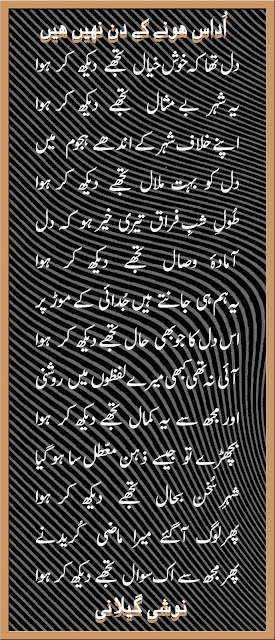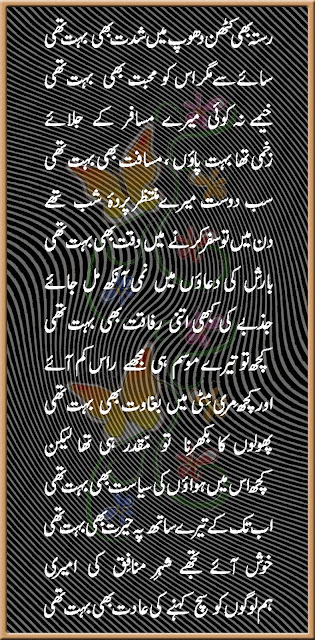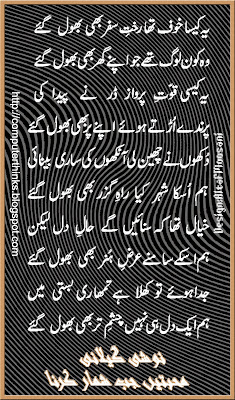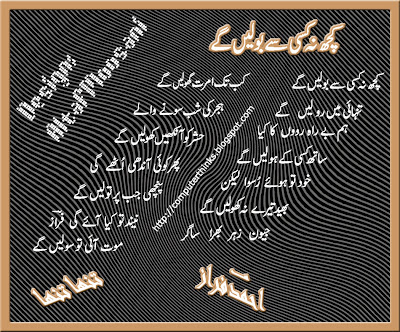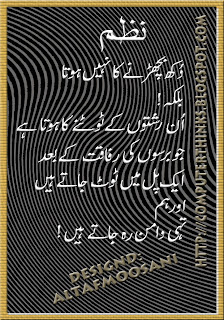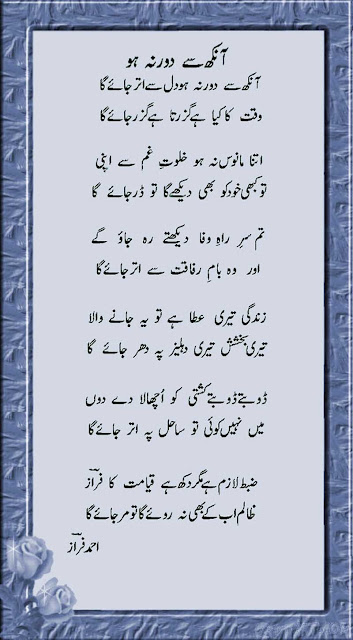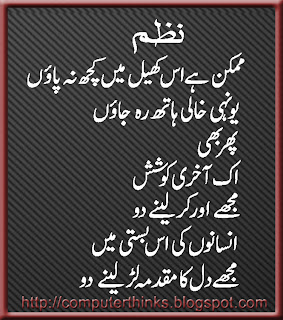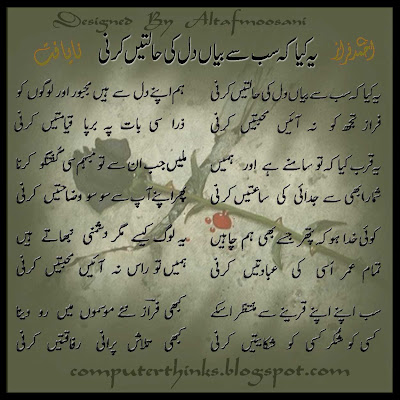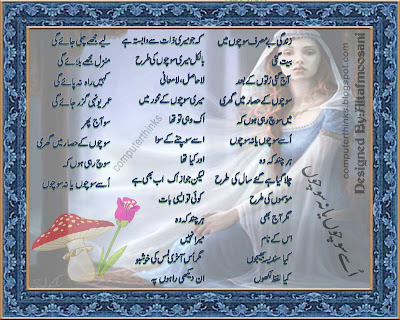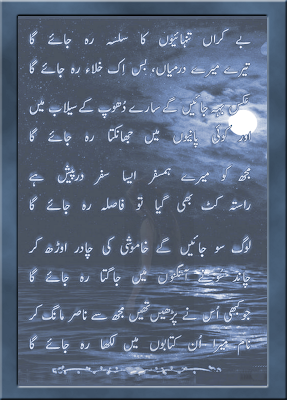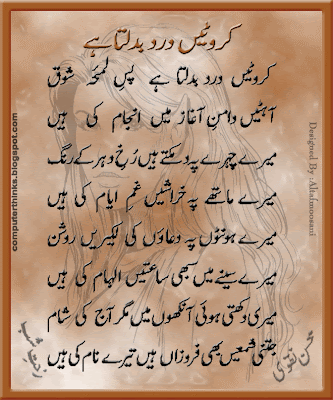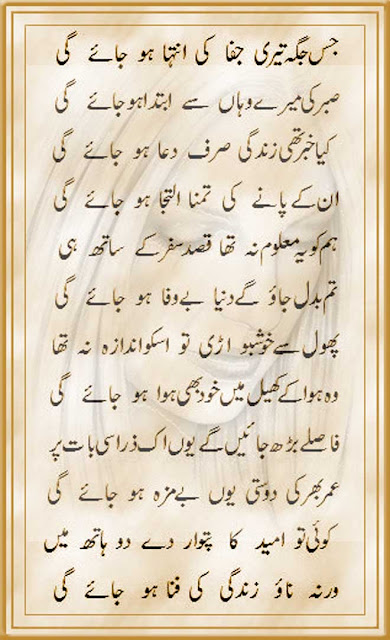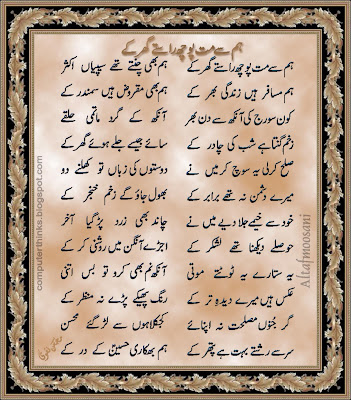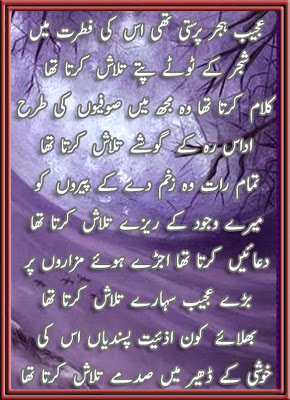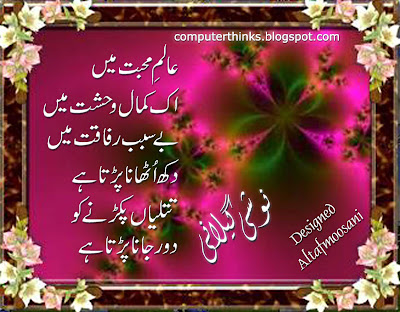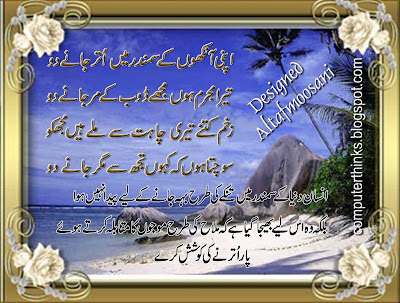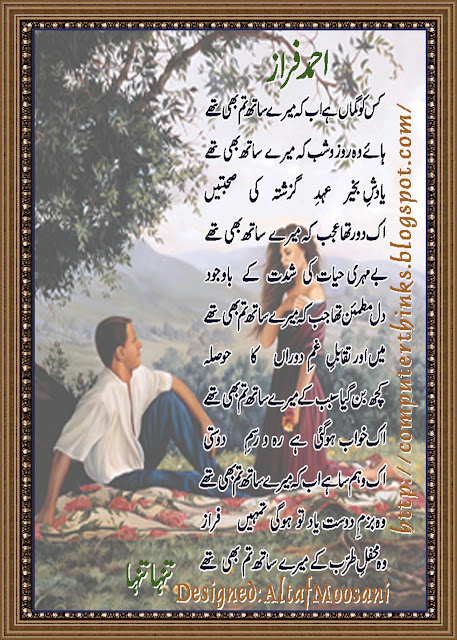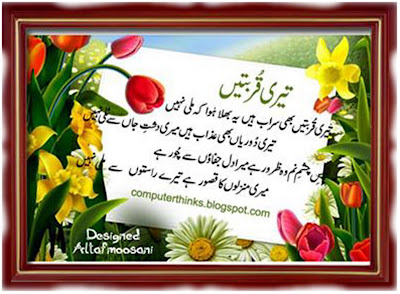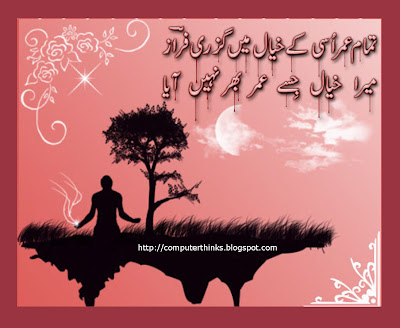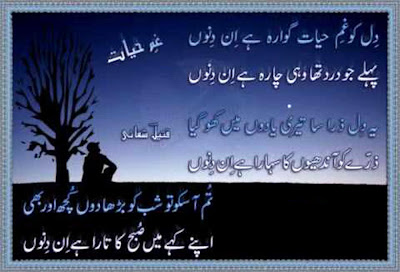One of the major reasons that your PC has a
"Very slow computer shutdown" is not an uncommon problem. But, it can be easily rectified with just a few easy steps. There are literally dozens of programs and processes that need to close before Windows can finalize it major shutdown operations. However, rest assured your shutdown is not nearly as complex as a startup. One of the major reasons that your PC has a
very slow computer shutdown is due to lack of maintenance.
(Tips to
speed up very slow computer shutdown)
Tip 1: Cut down of the programs and processes running in the background.--When you start your computer many unnecessary processes are loaded. You can eliminate this by managing your msconfig.
Here is how:
1. Open your
Start menu.
2. Click Run
3. In the command screen type "msconfig.exe"
4. In the system configuration utility,click either service or startup
tab.
5. Uncheck all programs that your are no longer want to run in the background.
6. Click OK
**********
Tip #2: Clean your Registry- Usually slow computer shutdown often occurs due to a corrupted registry. You should perform a Scan Of Your Registry. If you receive more than 30 errors, this is the reason why you have slowdown.
Tip #3: Defrag your Computer--The faster your computer can find files the quicker it can shutdown. A very slow computer shutdown can be the result of your hard drive trying to search for disorganized and fragmented files that it needs for shutdown . Organize your hard drive by performing a defragmentation.
Here is how:
1. Open the
Start Menu
2. Click on
My Computer
3.
Right Click your C: drive or your hard drive image.
4. Scroll down to the
Properties and Click
5. In the Properties Menus, Open the
Tools menu.
6. Choose
Defragment Now.
7. In the Disk Deframenter menu. Click on
Defragment
Tip #4: Alter your Paging File Settings-- The paging file (Pagefile.sys) is a hidden file on your computer's hard disk that Windows XP uses as if it were random access memory (RAM). Therefore this file can be huge. On shutdown it must be cleared. This can cause very slow computer shutdown. We can avoid this by instructing our computer to not close this file during shutdown.Warning this a a dangerous tip because you to edit your manually registry. This can cause serious damage. A registry cleaner may be able to perform this function for you
Here is how:
1. Click
Start
2. Click
Run
3. Type
regedit.exe
4. Find the folder:
HKEY_LOCAL_MACHINESystemCurrentControlSetControlSession ManagerMemory
5. At this point you will see a list of files, Double click on
Clear Page File At Shutdown
6.
Change the value of the paging file to "
0"
Tip #5: Check Your Device Drivers--When your computer shutdown, the operating system must disengage from all your hardware devices. This action allows the devices to power off. If the device has error or cannot be find the device, Windows will have a very slow shutdown or even hang forever. Updating the driver or troubleshooting it may eliminate this problem.Check your device drivers for any errors which are indicated by an yellow exclamation mark or an X. Following the below instructions to evaluate the driver::
1.Click “
Start”
2.Click “
Control Panel”
3.Click “
System”
4.In the System menu, click the “
hardware” tab
5.Click
Device Manager to bring up a full list of installed
hardware drivers.
6.Right click and choose “
Properties” to evaluate the status and
troubleshoot the hardware device.
At this point, you can either delete the driver or update it. If you choose to delete the driver, when you restart your computer, Windows will search for a driver to replace it. It may replace it with a more suitable driver or request that you download a new one.
Basic For Windows