What is Reimage?
Reimage is a web-based service runs via ActiveX that repairs damaged Windows XP systems so that your operating system will run like it first installed. Reimage repairs Windows XP PCs remotely over the network or internet and specialized in Windows XP PCs that won’t reboot.
Reimage performs its works by applying a set of predefined actions according to the problem in the XP systems. By referencing with over 4 million registry and components repository, Reimage looking for components or objects that are missing, new objects or changed by viruses, malware or other malicious software. Then, Reimage will replace the missing objects with the repository databases and restore the services or components to its original state. For the new components or objects, Reimage will disable them so they can’t do harm anymore. Unlike built-in Windows XP system restore, Reimage doesn’t affect user data or applications on the operating system.
Here are some features of Reimage:
- Reduce repair time – Save time because Reimage is easy to use and there is no need to call your technician each time you have PC problems.
- Optimize your Windows XP machine – Reimage will provide diagnosis for your PC, including processor usage, memory usage, hard disk usage, Windows Paging usage. Then provide you with a set of recommendation for your PC.
- Repairs all kind of problems on your Windows XP PC – This is including registry fixes, driver fixes, check for security issues, and disable all kind of malicious programs on your PC.
- No installation required – Because Reimage used web-based ActiveX, you can run it anywhere as long as Internet Explorer is installed.
You can check out more about Reimage at Reimage blog or you can view the company video: How the technology works.
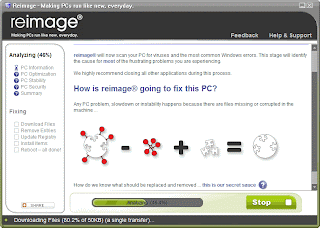
No comments:
Post a Comment