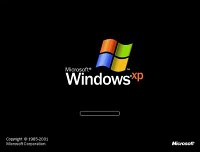
Now you can
enable or disable XP boot logo at startup of your PC by just following these steps:
1-Go to Start / Run Type msconfig to open system configuration utility
2-Click on Boot.ini tab
3-Tick/Check the box for /NOGUIBOOT to
disable XP boot logo
And To
enable it uncheck that box.
No comments:
Post a Comment